Crack Self Extracting Exe Password
- Crack Self Extracting Exe Password For Windows 7
- Crack Self Extracting Exe Password Windows 10
- Crack Self Extracting Exe Password For Windows 10
RAR Password Cracker Editor's ReviewRAR Password Cracker is one of the many tools able to crack RAR archive passwords. However, I liked it better than other tools because it's easy to use and has useful features. It supports two operation modes. It uses either brute force to crack your password, or the dictionary method. The program can estimate the time it takes to crack a specific password.
This is nice because you can see if cracking that specific password is worth your time.Cracking a three letter word, composed of numbers and lowercase letters took about half an hour on my computer (Athlon64 3000+ processor) when I used brute force. When you use the dictionary method to crack a password, the duration depends on the size of the dictionary. The dictionary files (word lists) are not included in the installation, but they can be purchased separately using a link on the publisher's website. These files are in fact text files, so you can create your own if you want.The program displays a current performance rate.
Crack Self Extracting Exe Password For Windows 7
I guess this performance rate should be the number of words tried each second. I'm not sure though because I couldn't find what the 'p/s' symbol (displayed next to the performance rate) stands for.Pluses: If you close the application while it's cracking a password you can pick up later where you left off. Resuming is possible because the program saves a project file, which contains information about the progress of the cracking process. I also liked that I could set any project to resume its work automatically upon the next Windows startup.Drawbacks / flaws:In conclusion: A good tool for cracking or recovering a RAR/WinRAR archive password.version reviewed: 4.12 RAR Password Cracker Publisher's Description.
Etvteluguindia; 1,663 videos; 10,300,313 views; Updated today. Abhishekam 1st August 2019 Full Episode No 3290 ETV Telugu. Etv telugu serial abhishekam today episode. Abhishekam 17th July 2019 Latest Promo. Full Episode 7th August 19 Gemini TV.
Crack Self Extracting Exe Password Crack. If you store a zip file with password protection but after some time you forgot your password that time.
- Self extracting archives are also valid zip files, just with a bunch of extra stuff in them (the extractor). You will probably find that you can't select the utility as a way of opening the file but if you simply run the utility and then select the file it works.
- Then you can follow this instruction to find out Password. The software will not remove Password from RAR File But will crack Password. Press Windows + R hotkeys, and then on Run Window, type notepad.exe to open Notepad App. Alternatively, you can use the Windows Search feature to open App.
On the rare occasion you might have the need to create a self-extracting executable file. This is an executable file that when double clicked automatically extracts the files contained within. The downside to these files are they aren't.zip they are.exe files. This means that you can't email them and some customer's systems won't be able to run them due to how their systems are configured. So if you plan on making one you need to know how you are going to get it to its destination and if the destination can run the file. If you know this information then all you need to do is follow these steps to create a self-extracting executable file.
In the Add to Archive dialog box there are several settings you will need/want to make sure you set. These options have been highlighted in the image and are listed here:1. Archive: The field in the green rectangle in the image is where you need to type your file name. The button in the brown square in the image will allow you to choose where you want to save the file.2.
Archive Format: Needs to be set to 7z. (red rectangle in image)3. Compression Method: Needs to be set to LZMA2. (orange rectangle in image)4.
SFX: You need to check the Create SFX Archive box. (yellow rectangle in image)5. Password Fields: If you want to encrypt the files you will need to enter the same password into both the password fields.
I suggest as strong a password as possible. Something that uses upper and lower case letters, numbers, and special characters. (purple rectangle in image)6.
Encryption Method: If you want to encrypt the files you will need to set this to AES-256. (blue rectangle in image)When you've set these options click OK and it will create your self-extracting executable file. If you double click on the file to run the self-extracter you'll see a dialog box like the image. This dialog box asks you where you want to save the files it's going to extract.
Crack Self Extracting Exe Password Windows 10
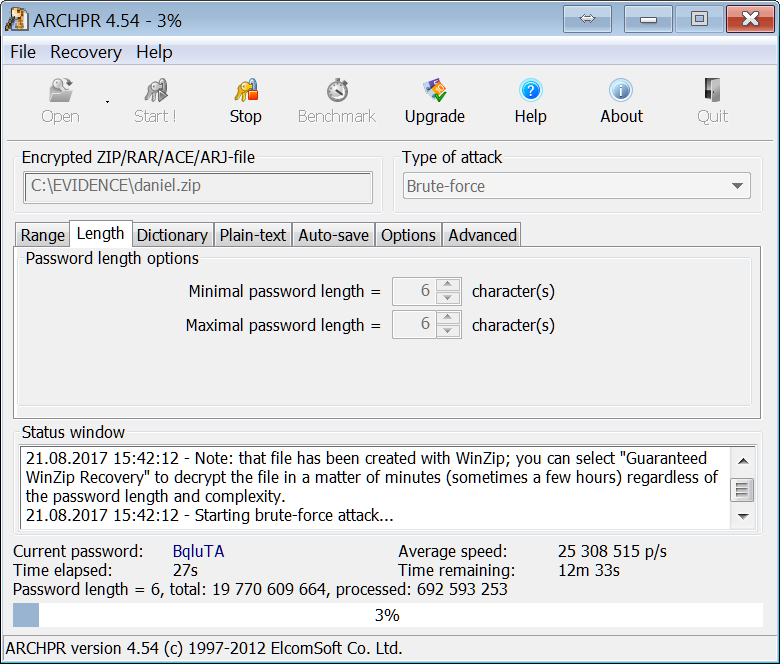
Crack Self Extracting Exe Password For Windows 10
You can accept the path as is, type the path in the box (left arrow), or choose a folder via the button (right arrow). Once you've entered your path click Extract.If you choose to encrypt the self-extracting executable then another dialog box will appear for you to enter the password.You can not add new files to self-extracting executable files.